To setup email under Netscape, select Edit->Preferences.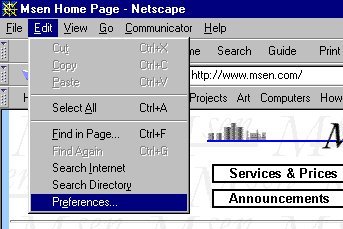
In that window, expand the Mail & Groups selection, and select Mail Server. 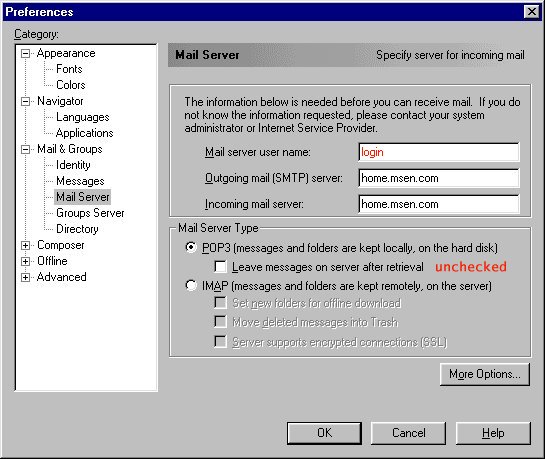
Now, fill in the fields. Red information is account specific. Black information is standard across all MsenLite accounts. The login should not contain a leading L. The "Mail Server Type" is POP3, and the "Leave Messages" should be unchecked.
Then select Identity. |